You can open the AWS Web Console directly from Leapp, without having to log in, input your credentials, or select the role to assume.
To do that just right-click or select the session you want to open in the web console, and click on the  icon either in the context-menu or in the bottom-bar below.
icon either in the context-menu or in the bottom-bar below.
Alternatively, you can Command + left-click on a session (or Control + left-click for Windows/Linux ) to open the web console.
Leapp will open your default browser with the Region and the Role already prepared for you in the account you've selected.
note: to use this feature correctly, remember to logout from any web console already opened in the browser.
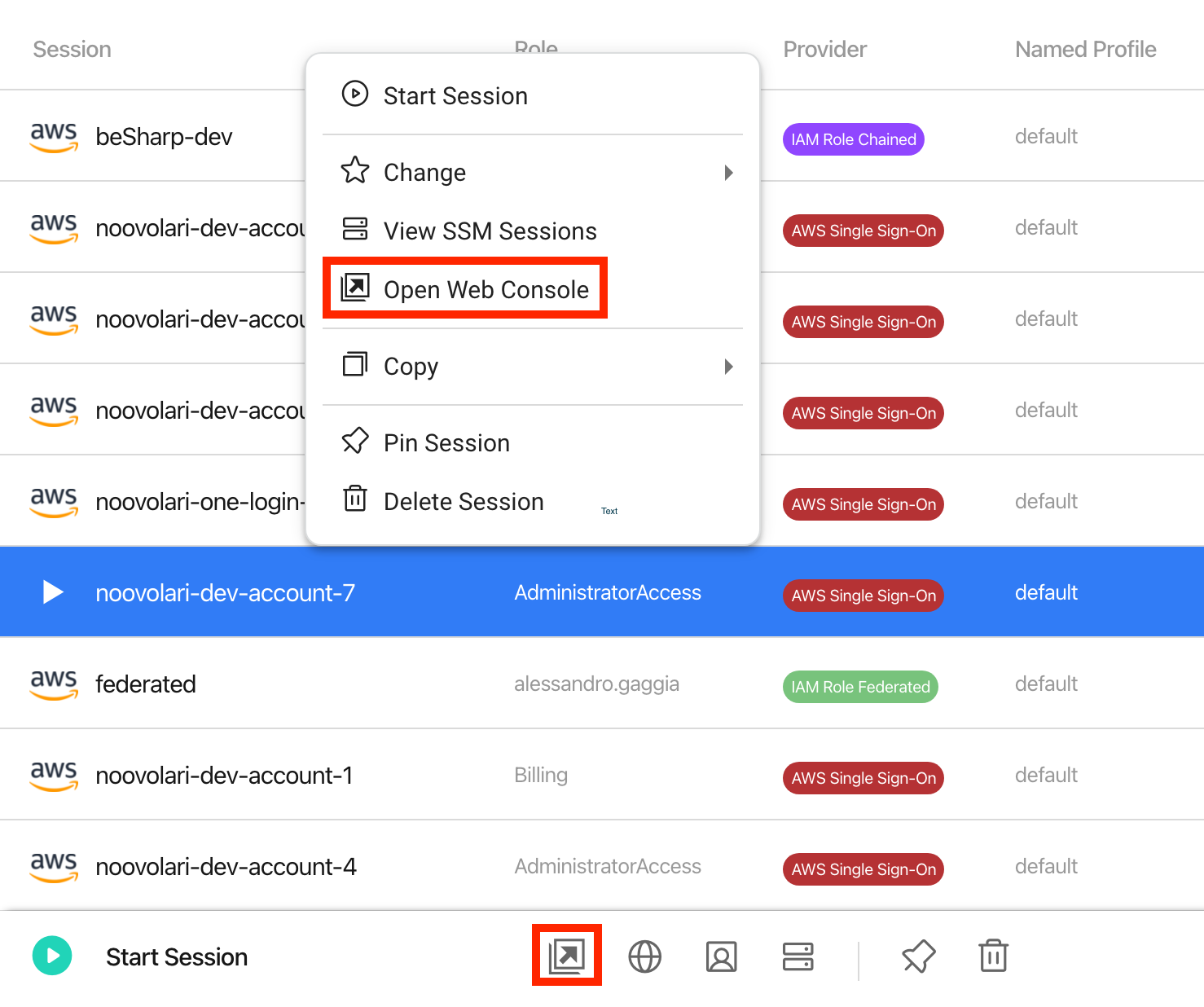
note: the feature currently is available for IAM Role Federated Sessions, Single Sign-On Sessions, and IAM Role Chained Sessions.