Editing a session
Leapp allows the user to edit an existing session excluding those generated from an AWS integration.
Info
Integration derived Sessions can’t be changed
To edit an existing session just right-click on a session in the Leapp list (see below), and select "edit session". A new modal will appear, allowing the user to choose which parameters to change.
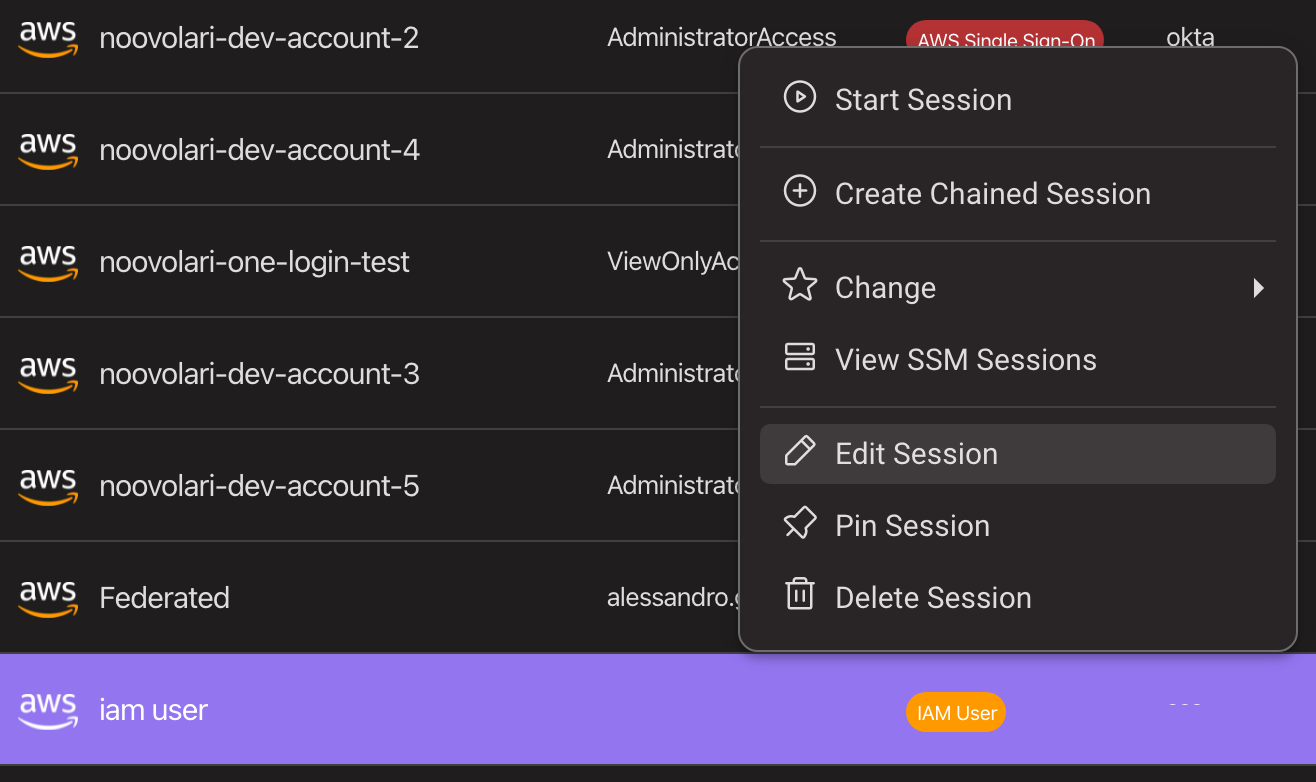
Below are the configuration options for every type of session:
Iam User
- Session Alias: the session name can be changed as a session is identified by a hidden id
- Named Profile: you can change a named profile and the session, if active, will restart itself
- AWS Region: you can change the region and the session will restart itself, if active
- Mfa Device (optional): can be left empty or, if you ad a valid device name or AWS Arn, it will prompt a modal for MFA code
- Access Key ID: Replace your session Access Key ID in the system vault
- Secret Access Key: Replace your session Secret Access Key in the system vault
IAM Role Chained
- Session Alias: the session name can be changed as a session is identified by a hidden id
- Named Profile: you can change a named profile and the session, if active, will restart itself
- AWS Region: you can change the region and the session will restart itself, if active
- Role ARN: The role that you'll assume when chaining from an assumer window
- Role Session Name: (optional), it will be used to identify thje chianed session
- Assumer Session: select a session from the list, it will be the Principal assuming the role
Info
You can also generate a new IAM Role Chained session from any other AWS session by right-clicking on a session and chosing "Create Chained Session"
IAM Role Federated
- Session Alias: the session name can be changed as a session is identified by a hidden id
- Named Profile: you can change a named profile and the session, if active, will restart itself
- AWS Region: you can change the region and the session will restart itself, if active
- Role ARN: Role of the Principal in AWS
- SAML 2.0 Url: Federated URL needed for authentication to AWS
- Identity Provider: the identity provider ARN that you have setup on AWS
After modifying all the parameters, a user can test their validity with test credential generation:
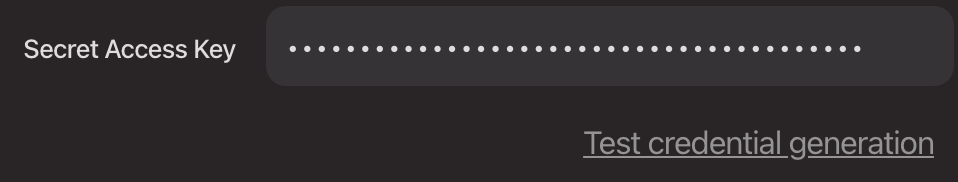
Clicking this button allows Leapp to do a dry run on your parameters, and if valid, a new set of credentials will be generated (but not used) and an informative toast will appear to tell you that they can be used successfully.
How we handle Secrets when Editing a Session
No secrets will be saved in plain text on your machine. Leapp saves secrets by replacing values in the system keychain, using a combination of an informative name plus the session hidden id.
This way we reduce potential blast radius of an attacker tampering your machine.
When editing a session Leapp will hide your secrets and you are also unable to copy/paste them from the App.